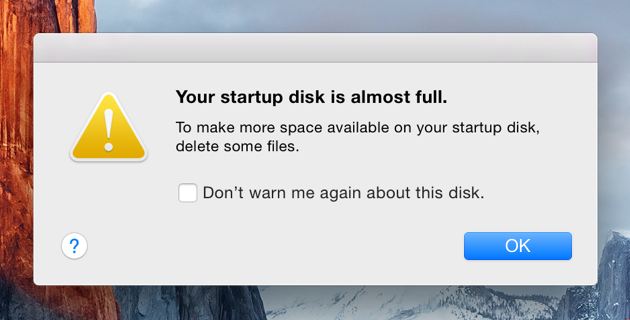Time Machine doesn’t just back up to external drives. Enable Time Machine on your MacBook and it will create “local snapshots,” too — potentially taking up over 100 GB of disk space on its internal storage.
These local snapshots appear as “Backups” when you look at the visual overview of storage in the About Your Mac window.CHRIS HOFFMAN has written a good article about how you can free up that space and get more room on your Mac.