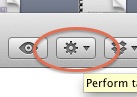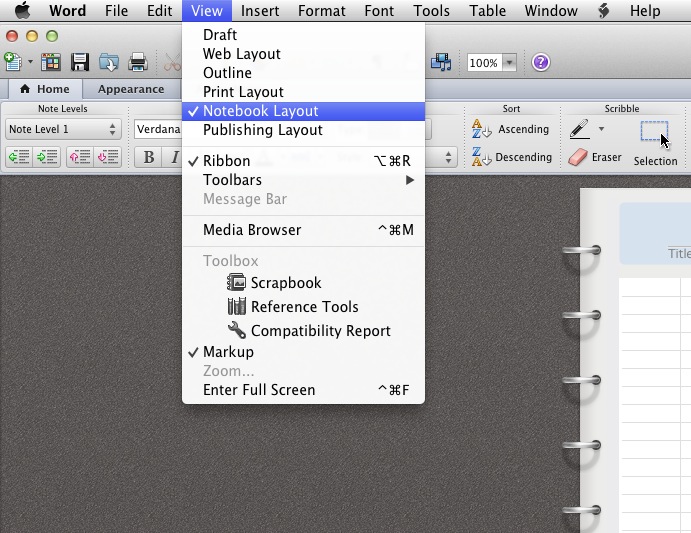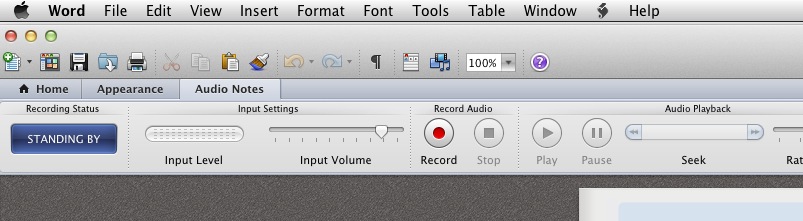Feature no longer available.
Apple has removed this capability. For the reasons in the original post below it can at times be necessary to remove files not just from the current active drive but from all backups as well. Now that this capability is no longer available on Time Machine,
In modern versions of macOS (Big Sur and later), Time Machine drives are formatted as APFS, which uses “snapshots.” By design, these snapshots are read-only and immutable.
This means you can no longer delete individual files (like a specific large video or a sensitive document) from a Time Machine backup without deleting the entire backup for that specific date.
Recommended Solution
Remove the Time Machine drive with sensitive information and lock it away.
Format a new Time Machine drive and start fresh using method 3 below.
Alternative
Exclude a folder from ™ backups and use a non Time Machine backup method that allows for file deletion for just that one folder.
Here are the only working methods to achieve your goal, ranging from “Specific” to “Nuclear.”
Method 1: Delete the Specific Backup “Instance” (Terminal)
If you know which specific backup dates contain the file you want to remove, you can delete those entire backup instances. This keeps your other backup dates intact.
Open Terminal (Applications > Utilities > Terminal).
Type the following command to list all your backups:
tmutil listbackupsFind the specific date/timestamp of the backup you want to remove.
Run this command to delete that specific backup:
sudo tmutil delete -d /Volumes/[YourBackupDriveName] -t [YYYY-MM-DD-HHMMSS](Replace[YourBackupDriveName]with your drive’s name and the timestamp with the one you found in step 2).
Method 2: The “Nuclear” Option (Start Fresh)
If you need to ensure a sensitive file is 100% gone from all history, or if the file exists across hundreds of snapshots, the only practical way is to wipe the drive and start over.
Open Disk Utility.
Select your Time Machine drive.
Click Erase (Format as APFS).
Set it up as a new Time Machine drive.
Note: This deletes your entire backup history.
Method 3: Prevent it from happening again (Exclusion)
To ensure this specific file or folder is never backed up again in the future:
Open System Settings -> General -> Time Machine.
Click Options.
Click the + button and select the folder or file you want to permanently exclude.
Why was this removed?
In older versions of macOS (HFS+ format), Time Machine used “hard links,” which allowed users to delete a file’s link without breaking the file system. Modern APFS backups are block-level snapshots. If Apple allowed you to delete a single file from a snapshot, it would break the cryptographic integrity of that snapshot (and potentially the chain of backups following it), risking total data corruption.
Why (original post)
Mac OSX Time Machine software is my favorite method for backing up data. If you use a Mac there is no excuse for not using this built in utility that keeps a backup of your data on an external drive, another Mac, a Apple Time Capsule or, with some tweaks, a network storage server.
Like any back-up software from the dawn of back-up software, deleting a file on your computer will not delete the file from your Time Machine back-up. A good back-up solution allows you to recover from an entire disk drive failure as well as recovering one file or even one email that you accidently deleted.
There are times when you really do want to not only delete a file or folder or email but to purge it from your back-ups. For example, you work on a project that involves material covered under a confidentiality agreement that requires all material to be returned or destroyed at the end of the project. Just deleting the files and folders on your computer will still leave copies on your back-up drive leaving you in breach of the agreement and potentially liable for damages if the drive is stolen and the information disclosed.