BY ANDY GREENBERG 10.20.14 WIRED
Apples new verson of OS/X called Yosemite captues Spotlight search terms sending them to Apple and then passing them on to Microsoft. Learn how to turn of this “feature”. Read more ….
BY ANDY GREENBERG 10.20.14 WIRED
Apples new verson of OS/X called Yosemite captues Spotlight search terms sending them to Apple and then passing them on to Microsoft. Learn how to turn of this “feature”. Read more ….

Slides from the talk Identifying Back Doors, Attack Points, and Surveillance Mechanisms in iOS by Jonathan Zdziarski at the 2014 Hope X conference in New York.
A year after gunfire knocked out a substation that funnels power to Silicon Valley, the U.S. government has promised to make power companies amp up protection of equipment vital to the electric grid. Read full article at the WSJ

Websites that exchange sensitive information with users have, for many years now, secured the connection between a users browser and the web site by encrypting the information. The system is called SSL for Secure Sockets Layer and TLS for Transport Layer Security and up until the begriming of 2012 the software that implemented these techniques, OpenSSL protected the information as it flowed over the Internet by making it unreadable to anyone other than the intended recipient. A programming mistake (A missing bounds check) introduced into the software introduced a flaw in a function of the TLS protocol called heartbeat.
That flaw allowed a non-standard heartbeat command to return 64 KB or about 32 pages of text of unencrypted data. In effect, the programming error allowed an attacker to access the very information that SSL/TLS was intended to protect. Named for the heartbeat function that allows the data to be viewed by attackers, the bug has become known as Heartbleed.
What to Do Now
If you operate a website you have a great deal of work to do including updating the vulnerable Open SSL library, updating all the other system software and libraries that depend on that software, figuring out what software those changes broke and fixing them and revoking and reissuing new security certificates. If you're like most people you just want to know if some cyber-criminal has stolen the password to your online banking. The most conservative approach is to change all of your passwords once the websites you use have been protected from Heartbleed. Joseph Bonneau, a security researcher makes a good argument in Heartbleed and passwords: don’t panic that Heartbleed is not as catastrophic as the media reports would suggest.
If you want to be certain you should change all your passwords –
Step 1 – Test if the site has fixed the Heartbleed bug by going to https://www.ssllabs.com, enter the site URL and verify the test shows the site is not vulnerable to the Heartbleed bug.
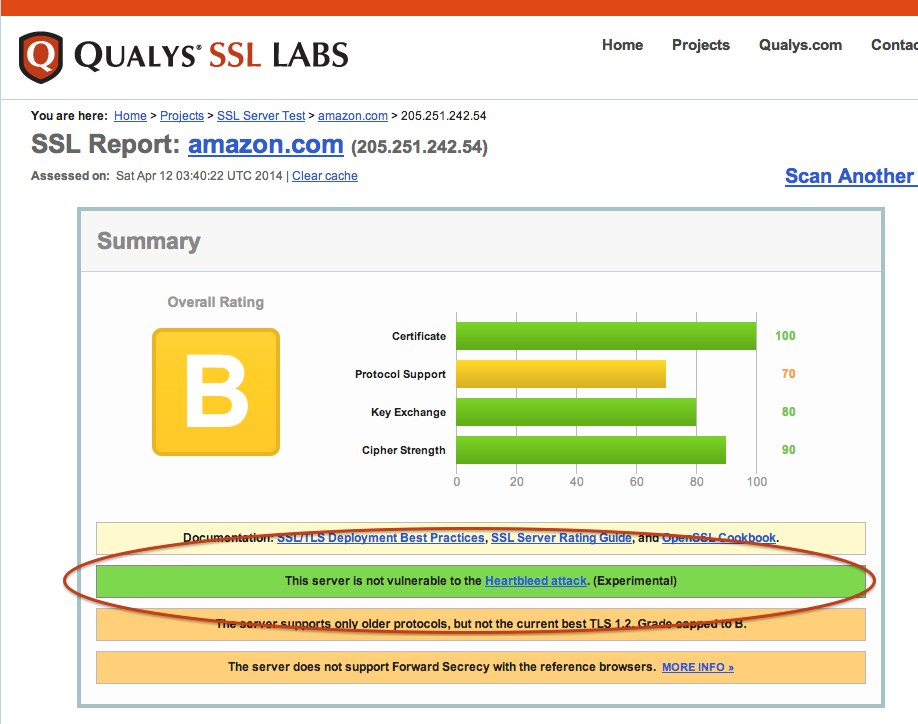
Step 2 – Change your password. As long as you are going to all the trouble of changing your password in every single site that you have a password, consider using good passwords and using them properly. You can read my take on good password hygiene here.
Repeat steps 1 and 2 for every site you have used. If you no longer use the site, login to it and delete your account.
If in the past you used the same password on multiple sites then you definitely need to change them anyway. Check back for my Password Pyramid approach.

Celebrate July 4th and the 4th Amendment with this EFF article about the recently released NSA documents.
 "Our lives are on our laptops – family photos, medical documents, banking information, details about what websites we visit, and so much more. Thanks to protections enshrined in the U.S. Constitution, the government generally can’t snoop through your laptop for no reason. But those privacy protections don’t safeguard travelers at the U.S. border, where the U.S. government can take an electronic device, search through all the files, and keep it for a while for further scrutiny – without any suspicion of wrongdoing whatsoever."
"Our lives are on our laptops – family photos, medical documents, banking information, details about what websites we visit, and so much more. Thanks to protections enshrined in the U.S. Constitution, the government generally can’t snoop through your laptop for no reason. But those privacy protections don’t safeguard travelers at the U.S. border, where the U.S. government can take an electronic device, search through all the files, and keep it for a while for further scrutiny – without any suspicion of wrongdoing whatsoever."
The EFF has an excellent article by Seth Schoen, Marcia Hofmannand Rowan Reynolds online here or you can download the PDF.