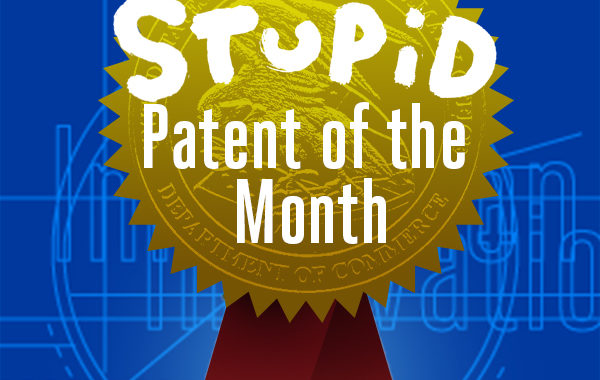An update from the EFF on Digital Privacy at the U.S Border: A New How-To Guide from EFF – download the PDF.
Tag Archives: tech
NAS – Economy Edition
Good blog post by Brian Moses about his economy FreeNAS build.
Amazon Prime Photos – Unlimited Photo Storage Free with Prime
Amazon has added free “unlimitted” cloud storage of photos called Prime Photos as another benefit of it’s Amazon Prime subscription. The $99 a year subscription now includes free two day shipping, Prime Instant Video: unlimited streaming of movies and TV episodes, and expected by the end of the year, free 4K video streaming.
The terms of Amazon Photo limiot a single image to 2GB and a video to 20 minutes. A wide range of formats are supported. According to the Amazon website:
Supported File Types
EFF’s Stupid Patent of the Month
EFF initiates a new blog – Stupid Patent of the Month, featuring spectacularly dumb patents that have been recently issued or asserted. With this series, we hope to illustrate by example just how badly reform is needed—at the Patent Office, in court, and in Congress.
Identifying Back Doors, Attack Points, and Surveillance Mechanisms in iOS Devices by Jonathan Zdziarski

Slides from the talk Identifying Back Doors, Attack Points, and Surveillance Mechanisms in iOS by Jonathan Zdziarski at the 2014 Hope X conference in New York.
Patent Reform by Example – Tesla Opens Up Patents
Tesla Motors CEO Elon Musk announced in a blog post he has "Open Sourced" Tesla's electronic vehicle patents.
Fixing the “ACL found but not expected on …” error during OSX Volume Repair
Symptom – Running the OSX Disk Utility program and selecting Verify Disk permissions results is multiple error of ACL found but not expected on [filename]” While these errors can be safely ignored (ACLs are Access Control Lists) it does make reading the results of the disk verify difficult. Fix – Fletcher Tomalty has written a python script that can be run from the command line to remove these unexpected ACLs. The script uses the OSX Disk Utility to find the files and then does a sudo chmod -h -N on each of them. I have used it successfully on Mountain Lion 10.9.9.